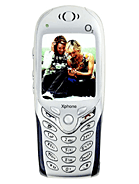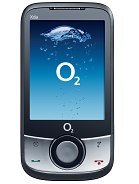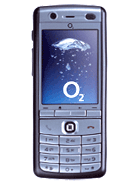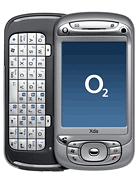
O2 XDA Trion Screen Size Dimensions
O2 XDA Trion screen size dimensions, viewport size, pixel density and more information.
Specs:
| WIDTH | 240 px |
|---|---|
| HEIGHT | 320 px |
| SCREEN SIZE INCH | 2.8" |
| PX DENSITY | ~143 ppi |
| ASPECT RATIO | 3/4 |
| DISPLAY TYPE | TFT resistive touchscreen, 65K colors |
| PHYSICAL SIZE MM | 113 x 58 x 22 mm |
| OPERATING SYSTEM | Microsoft Windows Mobile 5.0 PocketPC |
| RELEASE DATE | Released 2006, May |
Information:
The O2 XDA Trion boasts a 2.8-inch TFT resistive touchscreen display with a resolution of 240 x 320 pixels and a pixel density of approximately 143 pixels per inch. This display offers vibrant and sharp visuals, making it suitable for various user applications. The 65K colors ensure that images and graphics are displayed with rich and accurate color reproduction, enhancing the user experience across different tasks.
The 3:4 aspect ratio of the screen provides a balanced and versatile display for viewing content in both portrait and landscape orientations. This makes the device well-suited for tasks such as web browsing, document viewing, and multimedia consumption. The physical dimensions of the device, measuring 113 x 58 x 22 mm (4.45 x 2.28 x 0.87 in), contribute to a compact form factor that is comfortable to hold and operate with one hand, enhancing its usability for various applications.
The display characteristics of the O2 XDA Trion, combined with the Microsoft Windows Mobile 5.0 PocketPC operating system, make it a capable smartphone for productivity, communication, and entertainment. The screen's size and resolution are well-suited for tasks such as email management, calendar organization, and viewing office documents. Additionally, the responsive touchscreen enables intuitive navigation and interaction with various applications, enhancing the overall user experience.
Overall, the O2 XDA Trion's display characteristics make it a versatile device for a wide range of user applications, from productivity and communication to multimedia consumption and entertainment. Its compact size, vibrant visuals, and responsive touchscreen contribute to an enhanced user experience across different tasks, making it a valuable tool for both personal and professional use.