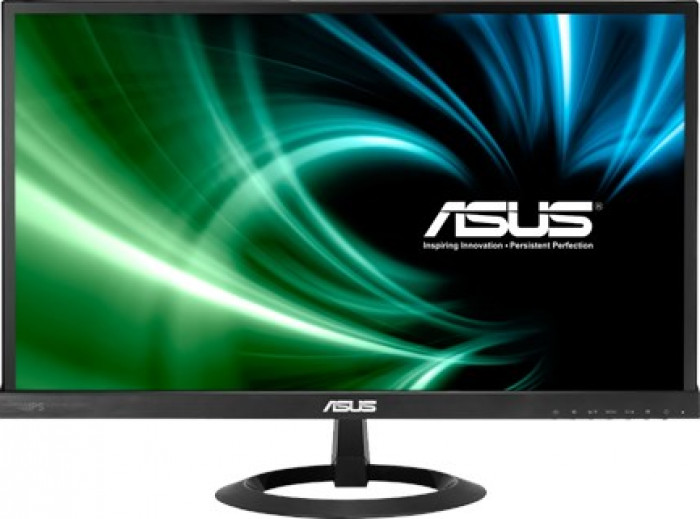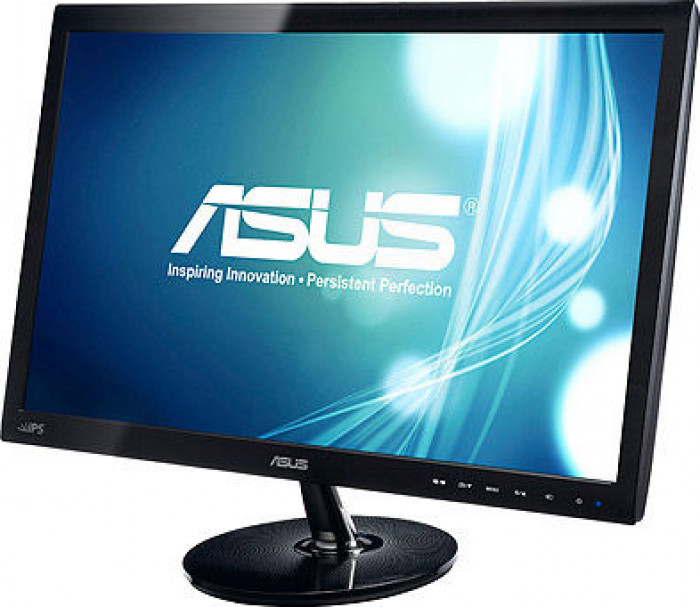
Asus VS239N Screen Size Dimensions
VS239N screen size, viewport size, pixel density and more information.
Specs:
| WIDTH | 1920 px |
|---|---|
| HEIGHT | 1080 px |
| SCREEN SIZE INCH | 23" (inches) |
| CASE WIDTH | 21.73 in | 55.2 cm | 552 mm | 1.81 ft |
| CASE HEIGHT | 13.15 in | 33.4 cm | 334 mm | 1.1 ft |
| CASE DEPTH | 1.77 in | 4.5 cm | 45 mm | 0.15 ft |
| DISPLAY TYPE | IPS |
| PX DENSITY | 95 ppi |
| ASPECT RATIO | 16:9 |
| YEAR | 2012 |
Information:
The Asus VS239N is a 23-inch monitor with a display type of IPS (In-Plane Switching) that offers a screen resolution of 1920 x 1080 pixels, resulting in a pixel density of 95 pixels per inch and a 16:9 aspect ratio. The IPS technology ensures that users experience consistent, accurate color representation and wide viewing angles, making it an ideal choice for professionals who require color precision, such as graphic designers and video editors. The screen dimensions of 23 inches provide a spacious viewing area, allowing users to comfortably multitask and immerse themselves in their work or entertainment.
The dimensions of the monitor's case, which measure 21.73 inches in width, 13.15 inches in height, and 1.77 inches in depth, contribute to its sleek and compact design. This makes it suitable for various work environments, whether it's a home office or a professional setting. The slim profile and narrow bezels of the Asus VS239N maximize the screen real estate, providing an expansive and seamless viewing experience. Additionally, the 1920 x 1080 resolution ensures sharp and detailed imagery, making it an excellent choice for both productivity tasks and multimedia consumption.
Released in 2012, the Asus VS239N continues to be a reliable and versatile monitor, offering a balance of performance and visual quality. With its combination of IPS technology, 23-inch screen size, and Full HD resolution, users can expect an enhanced viewing experience that caters to both work and entertainment needs. Whether used for professional applications or casual use, the Asus VS239N delivers vibrant colors, sharp details, and a spacious display, ultimately enhancing the overall user experience.